Please note: The subscribe and save service is being phased out. It is no longer possible to create a new subscription. However, existing subscriptions will be honoured until cancelled. We are sorry for any inconvenience.
All of the products available on the Natural Weigh website are now available as subscription products with a discount.
How to place a subscription order
Find a product
Navigate to the product page for the first product you want to subscribe to. Use the search bar in the top right of the site to find products quickly: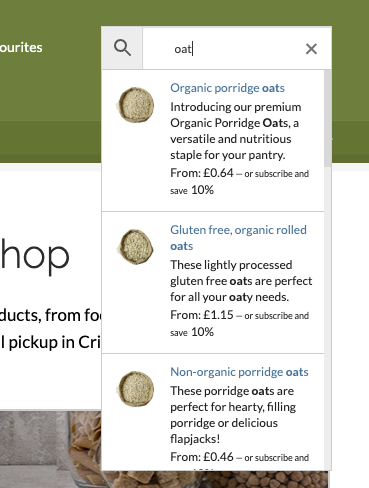
Select option
(If there are no options you can skip this step). For products with multiple options you need to select your desired option first – eg Pack Size – 1KG. Select the Subscribe and Save option, then select your desired frequency e.g. every month. Click the Subscribe button.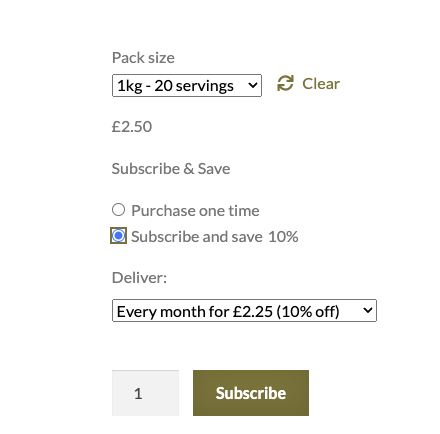
Repeat steps 1&2
Repeat the above steps for each product you want to subscribe to.
Add non-subscription products (optional)
If you need anything else but don’t require a subscription, you can choose to “Purchase One Time” and add them to the same order.
View Basket
Select the basket item or “View basket” as in the screenshot below. Check your basket contains the right information and adjust quantities if necessary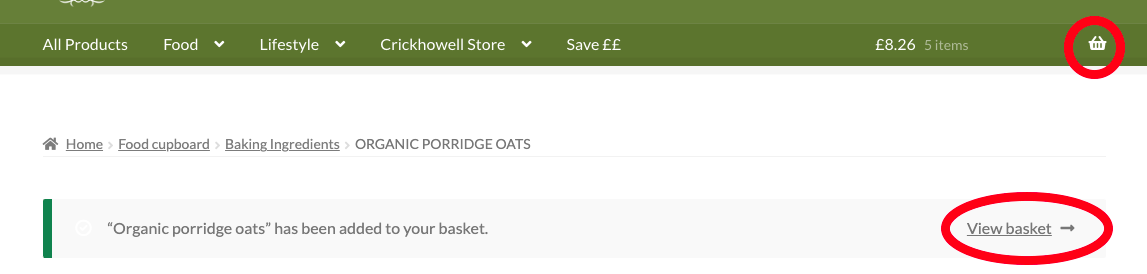
Check Out
Check out as normal. If you already have an account you can log in here, otherwise a new account will be set up for you.
Once your subscription order has been placed you can see the subscription details in the “My Subscriptions” section of your “My Account” page. Here you can remove any items you don’t want in the next delivery, as well as change the delivery address, change the payment method or renew the subscription now.
If you choose Renew now, you can edit your order, add and remove products.
You can also add any items to your existing subscription, by going to the relevant product page and ticking the “Add to existing subscription” box.
For More information and help, visit our Subscription FAQs